
Understanding the differences between fiber optics, Ethernet cables, and DSL is crucial for making informed decisions about your internet connection.
With networks playing an increasingly important role in homes and businesses, it's crucial to determine which type of connection meets your needs before deploying one.
What is DSL?
DSL, short for Digital Subscriber Line, is an older method of accessing the internet, primarily used by homes and businesses to send and receive data (and voice and data) over telephone lines. It sounds similar to dial-up, but DSL is superior to dial-up because it supports both internet access and phone calls, whereas dial-up connections can only support either.

There are two common types of DSL:
Symmetrical Digital Subscriber Line (SDSL) and Asymmetric Digital Subscriber Line (ADSL). SDSL offers the same upload and download speeds, while ADSL offers higher download speeds.
What is a network cable?
A network cable is one of the most common types of network cables in our daily lives. It's primarily used to connect network devices within a local area network, such as routers, switches, and personal computers. Currently, commonly used network cable types include Cat5, Cat5e, Cat6, Cat7, and Cat8. With each upgrade, bandwidth rates continue to increase and signal-to-noise ratios are significantly improved. Cat6 is widely used in home networks, while Cat7 and Cat8 are targeted at businesses requiring higher bandwidth and speeds.
What is fiber optic?
Fiber optic cable is a relatively new method for accessing the internet for homes and businesses. When people talk about fiber optic cable, they often describe it as fast and efficient. In fact, fiber optic cable is synonymous with high speed, especially over long distances, where it surpasses the other two cable types listed above. Optical fiber is made of glass or plastic, and light is fully reflected within the fiber. Optical fiber can be categorized into two types based on the mode number of the fiber at the transmission point: single-mode fiber (SMF) and multimode fiber (MMF). For more information on the differences between single-mode and multimode fiber, please visit "Comparison of Single-Mode and Multimode Fiber."
The Difference Between DSL vs. Ethernet Cable vs. Fiber Optic
To make a better decision between DSL, Ethernet cable, and fiber optic, you need to understand the differences between them.
- Structure
DSL and Ethernet cable share a similar structure to some extent. Both are made of copper cables and rely on electrical impulses to transmit data. However, the difference is that DSL uses a standard telephone line connector (i.e., an RJ11 connector), while typical Ethernet cables have two more twisted pairs than DSL and a larger Ethernet connector (i.e., an RJ45 connector), as shown in the figure below. Learn more about the differences between RJ45 and RJ11 connectors. Fiber optic cable, on the other hand, has a significantly different structure than the two mentioned above. It consists of a core (single or multiple strands) and a cladding.
- Speed
Speed is the most critical factor in choosing a cable. Early DSL speeds were slower, but there was no clear standard for speed. Speeds generally depended on the DSL internet provider and the technology used, typically less than 1Mbps, but sometimes reaching as high as 100Mbps. Network cables initially offered speeds of 10 Mbps. With the development of Fast Ethernet, speeds reached 100 Mbps. Now, with the increasing popularity of Gigabit Ethernet, network cables can also provide even higher data transmission speeds. Typically, home networks offer download speeds between 10 Mbps and 500 Mbps, and upload speeds between 5 Mbps and 50 Mbps.
Of the three internet access technologies, fiber optic cables offer the fastest speeds. Fiber optic patch cables can offer download and upload speeds between 250 Mbps and 1000 Mbps, and their speeds are not affected by distance. A single fiber optic cable has previously been proven to transmit data at speeds of up to 100 Tbps. Fiber optic cables typically consist of multiple cables, demonstrating their high transmission speeds and excellent performance.
- Security
DSL provides users with a dedicated line that transmits data between the central office and the user's home, eliminating the need for connections to other users' modems and, therefore, less prone to security issues. However, network cables, which use electrical signals, are susceptible to electromagnetic interference and can be easily intercepted by hackers, making them less secure. Fiber optic cables are less susceptible to electromagnetic interference (EMI) and radio frequency interference (RFI) than Ethernet cables, and any physical endpoint in the system is easily identifiable, making it impossible for hackers to eavesdrop. Overall, fiber optic cables offer higher security and lower privacy risks, making them the most secure of the three.
- Cost
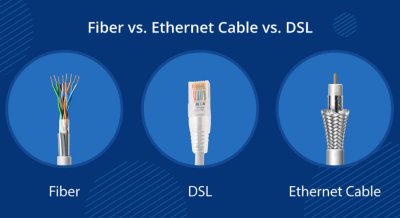
The cost of DSL, Ethernet cable, and fiber optic cables depends on factors such as network requirements, location, provider, and contract terms. When you decide to use one of these cable options to access the internet, consider not only the cost of the cable itself but also the installation and activation fees. Fiber optic cables are generally the most expensive because they are much more complex to install than DSL and Ethernet cables, requiring consideration of numerous variables, as well as the costs of supporting equipment and professional installers. Furthermore, because Ethernet cable infrastructure is more expensive than telephone cables, Ethernet cable costs are relatively higher than DSL.
Factors to Consider When Choosing Between Fiber optic Cable, DSL, and Cable
When choosing between fiber optic cables, DSL, and cable, consider the following factors.
- Speed Requirement: If high data speed is a priority, fiber optic cables are the best choice, followed by cable, and then DSL. 2. Distance: Fiber offers the best performance over long distances, while Ethernet and DSL are better suited for shorter distances.
- Interference: Fiber is less susceptible to electromagnetic interference than Ethernet and DSL.
- Ordering: DSL and cable are widely available, while fiber availability may be limited due to infrastructure constraints. 5. Price: DSL and cable are generally cheaper than fiber, but fiber requires significant infrastructure investment.
